Optymate
Start with Optymate and manage your tenant centrally!
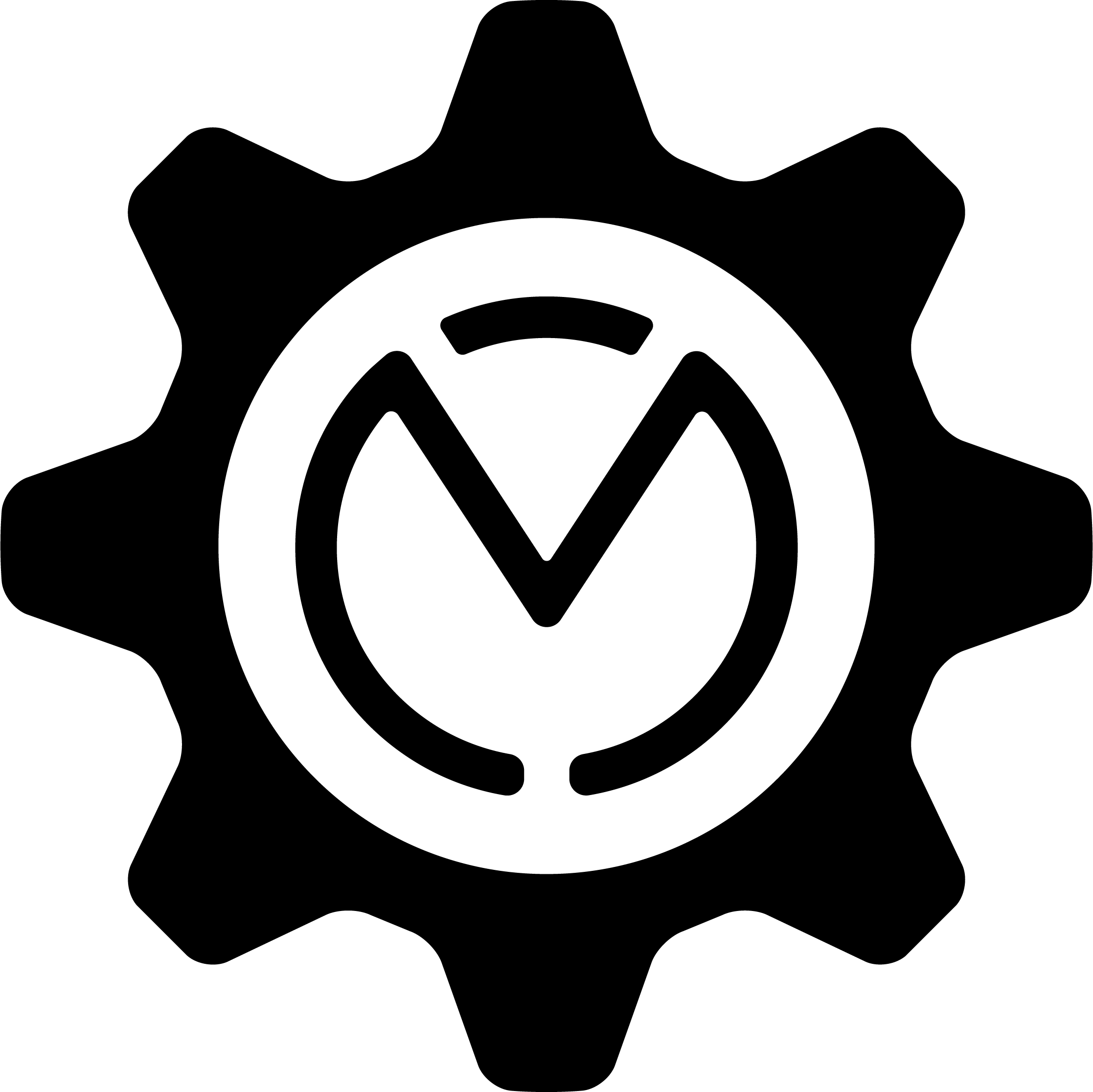
You can log in with your Microsoft account.
If you're not linked to an organization yet, you'll have the option to create one or join an
existing organization.
After that, you can add tenants and view analysis, insights, reports, and more.
A centralized solution for managing one or multiple tenants effortlessly.
Optymate is designed to simplify tenant management by providing a single, centralized location where you can oversee, configure, and maintain one or multiple tenants with ease. Whether you manage a single environment or multiple organizations, Optymate ensures seamless control with powerful tools and automation.
With Optymate, you gain full visibility into your tenants, including admin accounts, roles, security settings, and much more, all in one intuitive platform. The solution streamlines repetitive tasks, enhances security, and improves efficiency, making it an essential tool for IT administrators and managed service providers.
Take control of your tenant management from one powerful dashboard, no matter how many tenants you oversee.
Discover tailored tools and insights designed to simplify tenant management, enhance collaboration, and drive efficiency across all your devices.
Take the hassle out of managing admin accounts across multiple tenants. Optymate now lets you centrally manage every admin account in one place, efficient, and automated!
- Full Visibility – See all admin accounts at a glance, across every tenant.
- Instantly Create Admin Accounts per Team - Create teams and add users from your own tenant, then centrally create admin accounts for the entire team at once, directly in the customer tenant.
- Automated Cleanup – When a user leaves, their admin accounts are removed automatically.
- Instant Role & Group Validation – Ensure every admin account has the right roles and group assignments.
- Team-Based Admin Creation – Assign admin accounts for entire teams in one step.
- Enhanced Security – Prevent orphaned admin accounts and unauthorized access.
Stay compliant, organized, and in control, manage all your admin accounts from a single dashboard with Optymate!
Available on All Devices
Whether you're at the office, meeting a customer, or on the move, you can always access your data seamlessly. View Microsoft Graph endpoints, analysis, and insights anytime on desktop, tablet, or smartphone.
Perfect for when you need to share reports or quickly access information on the go.
Tenant Health
Comprehensive tenant security assessment based on Microsoft best practices. Receive detailed analysis and actionable recommendations to improve tenants security posture, compliance status, and overall configuration health across all connected environments.
User Tracking
Detailed user activity monitoring with timestamp-based session tracking for each tenant. Monitor user behavior across your tenant for compliance audits, security investigations, and operational insights. Essential for maintaining audit trails and understanding user patterns.
Tailored Roles and Permissions
Manage access with roles like Guest, Reader, Contributor, and Admin, ensuring the right permissions for every user.
Quick View Tenant Information
Easily access tenant name, ID, lead engineer, customer contacts, contract details, and notes, all in one place.
Management Tools
Manage admins, users, and guests directly from Optymate, live within the tenant.
Access Optymate's Custom Reports, Visualizations, Insights, Analysis, and Trends
Creative visualizations, analyses that Microsoft doesn't provide, and actionable insights you can use , newly added every month.
Effortless Access to Graph Data
Connect to over 175+ Microsoft Graph endpoints for quick information, deeper analysis, and actionable insights.
Export to CSV
Download tenant data and insights into CSV files to integrate with other tools or share with your team seamlessly.
There are many reasons why Optymate stands out as the ideal solution for managing your Microsoft tenants.
Integrate Azure Key Vault
Use an Azure Key Vault from your own environment and keep full control Leverage your own Azure Key Vault for maximum security and control
Choose the model that fits your organization the most:
- Start quickly with an Optymate managed Azure Key Vault to store certificates, or
- Link your own Azure Key Vault for full control,
- or migrate certificates later.
Central Hub for Organization Management
With Optymate, you can select a primary tenant to serve as the central hub for your organization's management and collaboration.
This main tenant acts as the anchor for your identity, security, and communication settings, streamlining administration across all connected environments.
Secure Guest User Access
With Optymate, you can invite customers as guest users and assign them a reader or contributor role, so they can securely access and manage only their own tenant.